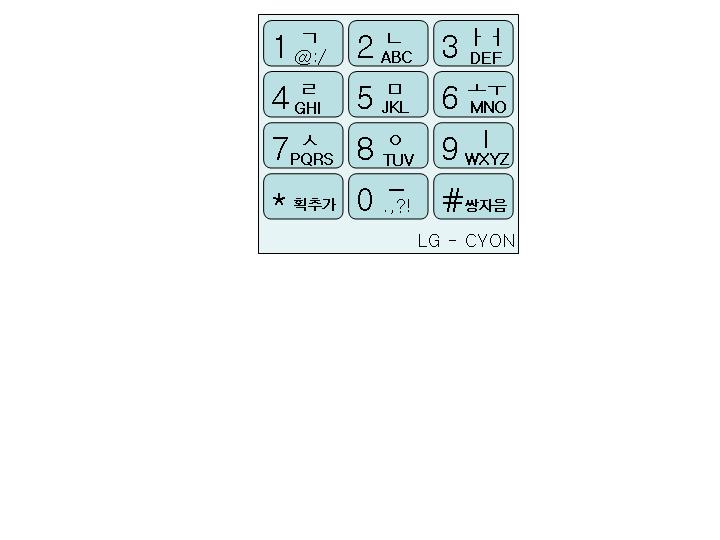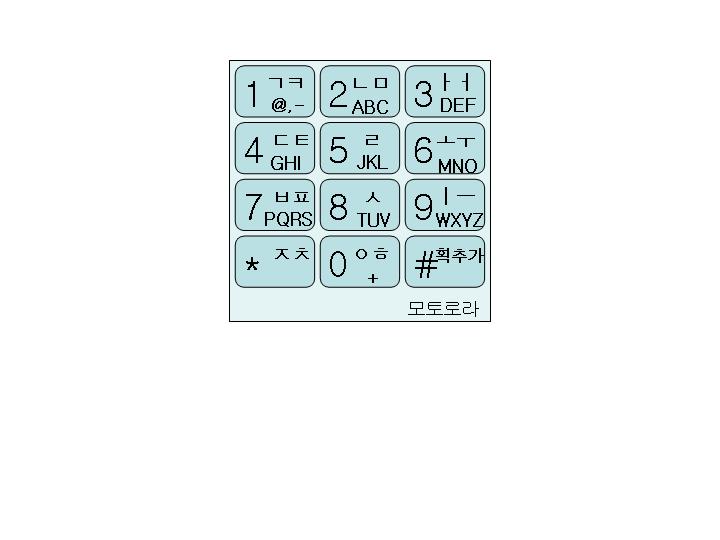Difference between revisions of "Talk:Text messaging"
| (2 intermediate revisions by one user not shown) | |||
| Line 35: | Line 35: | ||
::따뜻 → ㄸ + ㅏ + ㄸ : 딯 | ::따뜻 → ㄸ + ㅏ + ㄸ : 딯 | ||
--[[user:Jay shin|Jay shin]] | --[[user:Jay shin|Jay shin]] | ||
| + | |||
| + | Thanks for finding that Jay! That seems to be a problem with the underlying engine. The same problem happens when it's typed on the keyboard. I should be able to fix that pretty easily. --[[User:Mstrum|Mstrum]] 15:59, 17 August 2009 (UTC) | ||
Latest revision as of 16:59, 17 August 2009
I need to know how the following work (and if they work differently on the two systems):
- How do you enter: ㅋㅋㅋ? Do you type ㅋ and wait for a second like on U.S. phones?
- ㅋ and wait, or ㅋ and arrow over using the directional pad to the next key to set the character, i.e. ㅋ (arrow over) ㅋ = ㅋㅋ
- How do you enter numbers? On my phone you can type the number a few times or click and hold (it's a U.S. phone)
- There's a number mode, or if you hold down the key for like 1 second it goes to that number.
- How do you input a space?
- If you haven't previously typed in that spot, i.e. a new message instead of arrowing back to type in something you forgot, then you could just use the directional pad to move over to the next space. However, if you forgot to add a word you have to change the input menu to "Symbol" then go to the blank space icon. I wish I had a camera so i could record it for you in action. Perhaps I could hook up my webcam and demonstrate.
I think I can implement the cellphone feature once I know this things. Thanks! --Mstrum 07:04, 16 August 2009 (UTC)
- I also forgot to mention mine is Sky phone. Also it would be nice to have some real imitation models of these phones and have the input appear on the screen. My TV tuner has this program that tests the remote and it looks exactly like the remote, it'd be nice to be able to do that for the phones, but i'm not sure how to go about it. --Bluesoju 13:58, 16 August 2009 (UTC)
- How do you enter: ㅋㅋㅋ? Do you type ㅋ and wait for a second like on U.S. phones?
- ㅋ and wait, or ㅋ and arrow over using the directional pad to the next key to set the character, i.e. ㅋ (arrow over) ㅋ = ㅋㅋ --Bluesoju
- I have a CYON cellphone. I don't have to wait or use arrow.
- ㅋㅋㅋ = ㄱ,획추가,ㄱ,획추가,ㄱ,획추가(1,*,1,*,1,*)
- I have a CYON cellphone. I don't have to wait or use arrow.
- This is CYON(LG)'s key pad. ↓
- And this is Motorola's key pad. ↓
- 애니콜, 에버, 모토로라, 스카이 have to type ㅋ and wait, or type ㅋ and use arrow.
- 싸이언, 캔유 don't have to wait or use arrow key.
--Jay shin
Interesting phones! Korean texting seems to be much more diverse than English. I guess that's due to litters being derived from each other rather than the English letters which are all totally separate. I'm almost done with the Sky phone, I'll upload it once I'm finished. Once y'all check that and when I make it work exactly how it does on the phone I'll work on the other formats. --Mstrum 07:01, 17 August 2009 (UTC)
- awesome! it's almost perfect. but i found a litte tiny problem with ㅃ, ㄸ, ㅉ.
- when i type 나빠, 예뻐, 바빠, 따뜻, 아찔 etc., weird thing happens.
- 나빠 → ㄴ + ㅏ + ㅃ : 낗
- 예뻐 → ㅇ + ㅖ + ㅃ : 옇
- 따뜻 → ㄸ + ㅏ + ㄸ : 딯
--Jay shin
Thanks for finding that Jay! That seems to be a problem with the underlying engine. The same problem happens when it's typed on the keyboard. I should be able to fix that pretty easily. --Mstrum 15:59, 17 August 2009 (UTC)