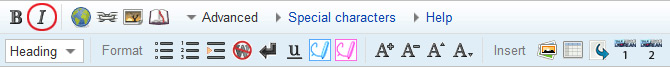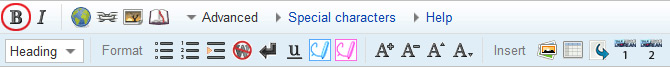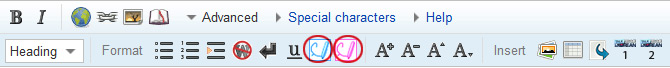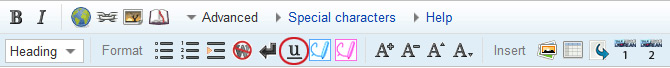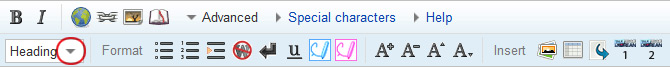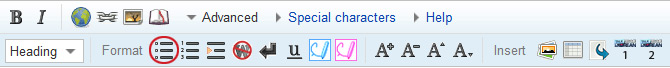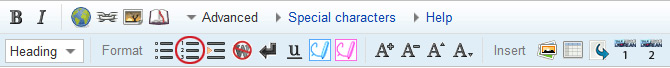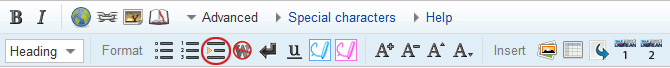Help:Wiki syntax: Difference between revisions
Appearance
DigitalSoju (talk | contribs) Created page with 'Basic editing {| class="wikitable" ! style="width: 50%" | What it looks like ! style="width: 50%" | How to make it |- | You can put text in ''italics'' by putting 2 apostrophes ...' |
(No difference)
|
Latest revision as of 05:48, 25 November 2010
Basic editing
| What it looks like | How to make it |
|---|---|
|
You can put text in italics by putting 2 apostrophes on each side. |
What to type: ''text'' It is also possible to do in HTML: <i>text</i> |
| You can make text bold by using 3 apostrophes. | What to type:
'''text''' It is also possible to do in HTML: <b>text</b> |
| 5 apostrophes will will make the text bold and in italics | '''''text''''' |
| You can change the font color using html. Sky blue color and pink color |
<font color=DeepSkyBlue>Sky blue color</font> <font color=deeppink>pink color</font> |
| To underline text, you can also use html. |
<u>text</u> |
Section headings | |
| What it looks like | What you type |
|
Level 2 heading
Headings organize your writing into sections. The Wiki software can automatically generate a table of contents from them. Level 3 heading
Using more equals signs creates a subsection. Level 4 heading
Don't skip levels, like from two to four equals signs. Start with 2 equals signs not 1 because 1 creates H1 tags which should be reserved for page title. |
== Section headings == ''Headings'' organize your writing into sections. The Wiki software can automatically generate a table of contents from them. === Subsection === Using more equals signs creates a subsection. ==== A smaller subsection ==== Don't skip levels, like from two to four equals signs. Start with 2 equals signs not 1 because 1 creates H1 tags which should be reserved for page title. |
Lists and indents | |
| What it looks like | What you type |
marks the end of the list.
|
* ''Unordered lists'' are easy to do: ** Start every line with a star. *** More stars indicate a deeper level. * Previous item continues. ** A new line * in a list marks the end of the list. * Of course you can start again. |
A new line marks the end of the list.
|
# ''Numbered lists'' are: ## Very organized ## Easy to follow # Previous item continues A new line marks the end of the list. # New numbering starts with 1. |
A newline starts a new paragraph.
|
: A colon (:) indents a line or paragraph. A newline starts a new paragraph. <br> Often used for discussion on talk pages. : We use 1 colon to indent once. :: We use 2 colons to indent twice. ::: 3 colons to indent 3 times, and so on. |