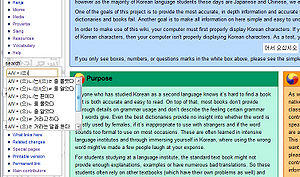Getting started
|
|
| Help · Cheat Sheet · Community portal |
| Under construction. --Galinaros 15:30, 6 March 2010 (UTC) |
|
Welcome to the Korean Wiki Project, an online collaboration of materials dedicated to assist learners of all levels in the study of Korean. This page is designed to help new users get acquainted with the Wiki, including how to edit articles and where to begin your studies. If you are completely new to this language but have an interest in it, please see "Beginning Korean" below. For more general tasks, please read below:
Sample Text installing Korean Sample Text learn Hangeul In newer browsers, as you type in the search box it will automatically suggest articles that match what you have already typed (see the picture on the right). After learning the basic syntax, you can start typing and have the search suggest help you find the article you might be looking for. There are also many redirects(explain redirect) on this wiki which should help you find your article easier.
Sample Text help contributing guidelines
|
| English |
한국어 |
中文 (简体): n/a |
| 日本語: n/a |
Español |
Português: n/a |
Tagalog: n/a |